TubeMate
More information
Package name
devian.tubemate.v3
License
Free
OS
Android
Category
Video and audio download managers
Language
Spanish71 more
Author
Devian Studio
downloads
309,438,307
Date
Apr 25 2024
TubeMate (also known as TubeMate3) is the third official version of one of the best video and music downloading applications for Android operating systems. Thanks to it, you can store all your favorite videos in the device’s memory, to watch them whenever you want, without the need for an Internet connection. This way, you will also ensure that you do not lose any video or song because its authors decide to remove it from their channel.
A comfortable and easy-to-use app
The first time you open TubeMate a short tutorial will explain how to download any video or song. From the drop-down button located in the upper left corner of the screen you can take a look at all the multimedia portals and social networks from which you can download video and audio. To do this, you just have to find the video or song you want to download, wait a few seconds for the red pop-up button located in the lower right corner of the screen to appear, and click on it. You will instantly be able to see all the available download options.
Choose the format and quality you want
In TubeMate you will find a large number of options when downloading your videos and songs. You can download in any of the following formats: MP4, MP3, AAC, OGG or WEBM. In addition, you can choose between different audio qualities and video resolutions. In the case of songs, you can download them in 48k, 128k or 256k. In the case of video, depending on the portal you are trying to download from, you can choose between 1080p, 720p, 480p, 240p or 144p. The lower quality the video you download is, the less space it will take up in your device’s memory.
Many options to personalize your experience
By pressing the gear button located in the upper right corner of the interface you can display the configuration options menu. From here you can choose the folder in which you want to store all the downloaded content. Additionally, in the Download Options you can activate the option to download only when you are connected to a WiFi network, you can set a maximum speed limit, activate the download of subtitles for videos that have them, or allow the option to download videos in 8K. From the Interface Options, on the other hand, you can change the appearance of the app, choosing Dark Mode or changing the language of the app.
Differences from TubeMate2
The main difference between this TubeMate and the previous version of the application, also known as TubeMate2, is its interface. Both applications offer exactly the same features, allowing downloads from the same portals. With both apps you can download video and music without any problem. The only difference between the two is their interface. This third version has a more modern look and has better organization of configuration options. Except for this detail, the applications are practically identical.
Download TubeMate if you are looking for an easy-to-use and effective video downloader tool. Thanks to the application you can save all the videos and songs you want in the memory of your Android device, to play them comfortably at any time, even if you don’t have an Internet connection. There is no safer place to save your favorite multimedia content than in your device’s own gallery.











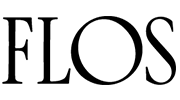
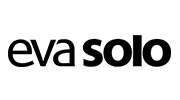

Reviews
There are no reviews yet.